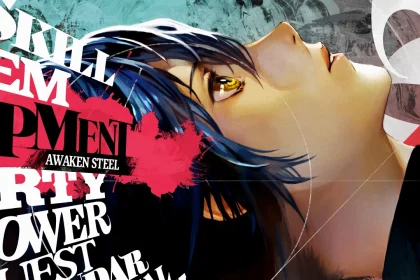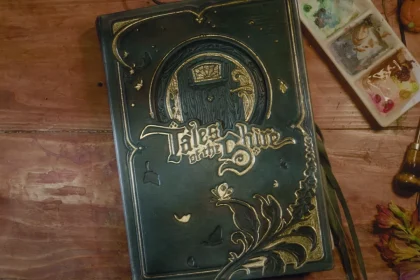Sony hat offenbar in ersten Teilen der Welt damit begonnen die PS4 Firmware 4.50 auszurollen. Gleichzeitig wurde nun auch der finale Changelog dazu veröffentlicht.
Meldungen zur Verfügbarkeit kommen derzeit aus China, während Sony auf direkte Nachfrage lediglich verlauten lässt, dass es noch kein Release-Datum gäbe. Allzu lange sollte es hier nun allerdings auch nicht mehr dauern. Der offizielle Changelog der über die PS4 selbst ausgegeben wird, verrät zudem die neuen Features, die es in die finale Version geschafft haben.
Dazu zählt die Verwendung von externen Festplatten mit einer Speicherkapazität von bis zu 8 Terabyte, das Quickmenü wurde noch einmal überarbeitet und lässt sich nun einfacher bedienen, Custom Wallpapers sind mit dabei, 3D Support für PlayStation VR, es gibt eine Änderung bei der primären PS4 Konsole, sowie wurde die Bildqualität im Cinema Mode von PlayStation VR verbessert.
Was in dem Changelog gänzlich fehlt, ist der Boost Mode, der bislang auch nicht offiziell angekündigt wurde. Möglicherweise hat es das Feature nicht in die finale Version der Firmware geschafft.
(Update)
PlayStation China hat das Update inzwischen wieder von der Homepage entfernt, ohne jedoch zu erklären wieso. Möglicherweise war man etwas zu früh dran, sodass es nun wieder abwarten heißt.
Changelog Firmware 4.50
- You will be able to use the USB storage device to install the application or move the application from the PS4 host memory. The following conditions must be met for USB storage devices that can be used.
- external hard drive
- USB 3.0 or above
- minimum capacity of 250GB, the maximum capacity of 8TB
- The shortcut menu is now easier to use. The party function, from the party to attend the party, have become more convenient.
- When using the remote control function on a Windows PC, Mac, Xperia Smartphone or Xperia Tablet, you can chat with a microphone in the game or party using the device’s microphone.
- You can now use the screenshots to customize the background image of your main picture and function screen.
- You can now display screenshots, such as [What’s New] screenshots, to the event. Press the SHARE key, select [Screen Capture], and select [Active] as the upload location. In addition, you can now mark the game and have played with the players.
- When you log on (PlayStationApp) and other applications, your status will be displayed as (mobile) even if it is not next to the PS4 host . This means you can communicate with friends.
- After the party is held, it can be changed to public or private. Select (Party)> [Party Settings]> [Party’s Privacy].
- PlayStation VR now supports Blu-ray 3D content.
- You can now publish GIF animations to events and social applications
- The PS4 that you first used to access the PlayStation Network will now be automatically certified as your favorite PS4.
- When creating a master account, the parent or guardian can now simply create a child account for the child.
- You can now upload or download saved data directly from the main screen. Move the alignment mark to the game, press the OPTIONS key, and then select [Upload / Download Save Data].
- You can now share screenshots with people on the PlayStation Network with related options. When you share with people, you can adjust your privacy settings at any time.
- You can now start (SHAREfactory) from the (interception picture album ). While viewing (interception of the photo album), press the OPTIONS key and select [Edit with SHAREfactory].
- You can change the color of your profile screen to match the cover image.
- When you report inappropriate content, you can preview the report before sending it
- Xperia (PS4 remote operation) design has been updated.
- When you receive a party invitation, you can quickly reply from (message) or (PS Messages) with the quick reply function.
- Your PS4 host profile The cover image on the screen can now be displayed in (PS Messages).
- The theater mode image quality on PlayStation VR has improved.
[asa2]B01LQF9UKS[/asa2]
(*) PlayFront.de nutzt Affiliate-Links von bekannten Shops und Plattformen, durch dir wir eine kleine Provision erhalten. Ein Nachteil für euch ergibt sich dadurch nicht, aber ihr unterstützt so indirekt die Plattform. Danke!