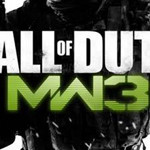Seit dem neuesten Patch für FIFA 12, der gestern veröffentlicht wurde, treten vermehrt Probleme mit dem Spiel auf, die EA inzwischen bestätigt hat.
Das Problem liegt in inkompatiblen Dateien des ‚Creation Centre-Inhalts‘, die sich mit einem kleinen Workaround beheben lassen.
In-game UGC File Deletion
[Main Menu] -> [My Fifa 12] -> [ FIFA12 Profile] -> [SAVE/LOAD/DELETE]
- Press the [Cross] button and choose delete
- Choose your UGC file
- Delete the file
- Reboot the game
PS3 XMB method to delete UGC File
- Proceed to the PS3 XMB
- Use the Left Analog stick to move left/right and choose the controller icon to the far right
- Scroll down to Save Data Utility (PS3)
- Choose your file „FIFA 12 – UGC Data 1 Contains UGC file“
- Press the [Triangle] button and then choose Delete
[asa]B00519RPGM[/asa]
TAGGED:EA Sports FIFA